Gaming PCs have evolved dramatically over the years, and finding the right pre built gaming PC can be a daunting task. Whether you’re a casual gamer or a hardcore enthusiast, choosing a system that delivers performance, reliability, and value for money is essential.
I’ve tested five popular pre built gaming PCs, each with its own set of strengths and weaknesses. Here’s a breakdown of my experience with each one and why you might want to consider them for your next gaming setup.
Also Read: Top Custom Gaming Laptop Options You Can Buy in 2025
1. Skytech Gaming Nebula pre built Gaming PC Desktop
- Processor: Intel Core i5 13400F 2.5 GHz (up to 4.6 GHz Max Boost)
- Graphics Card: NVIDIA GeForce RTX 4060 8GB GDDR6X
- Storage: 1TB NVMe SSD
- RAM: 16GB DDR4 3200 MHz
- Operating System: Windows 11 Home
- Wi-Fi: 802.11AC
- Cooling: 4 RGB Fans
- PSU: 600W Gold Certified
- Price Range: Mid-tier
Read complete review of Skytech Gaming Nebula pre built Gaming PC Desktop
Pros
- Excellent Performance for 1080p Gaming: The Intel Core i5 13400F paired with the RTX 4060 delivers smooth gameplay at 1080p on ultra settings. Whether it’s the latest titles like Call of Duty Warzone or Valorant, this PC handles them all effortlessly.
- Efficient Cooling: The 4 RGB fans ensure optimal airflow, keeping the system cool even during intense gaming sessions.
- Value for Money: This is one of the most budget-friendly options, making it perfect for gamers who want solid performance without breaking the bank.
Cons
- Limited Upgradability: With only one memory slot available, future upgrades might be challenging unless you’re willing to replace existing components.
- Design: The design is functional, but it doesn’t stand out compared to other PCs in this list.
Experience:
During testing, the Skytech Nebula maintained stable frame rates, even in graphically demanding games like Elden Ring and Battlefield V. The cooling system performed well, with temperatures staying within acceptable ranges.

Skytech Gaming Nebula pre built Gaming PC Desktop
Processor: Intel Core i5 13400F 2.5 GHz (up to 4.6 GHz Max Boost)
Graphics Card: NVIDIA GeForce RTX 4060 8GB GDDR6X
Storage: 1TB NVMe SSD
RAM: 16GB DDR4 3200 MHz
Operating System: Windows 11 Home
This pre built gaming PC is ideal for gamers looking for reliable 1080p performance without spending a fortune.
2. CyberPowerPC Gamer Master pre built Gaming PC
- Processor: AMD Ryzen 5 7600 3.8 GHz
- Graphics Card: NVIDIA GeForce RTX 4060 8GB
- Storage: 500GB NVMe SSD
- RAM: 16GB DDR5
- Operating System: Windows 11 Home
- Wi-Fi: 802.11AC
- Price Range: Mid-tier
Read complete review of CyberPowerPC Gamer Master Gaming PC
Pros
- Fast and Responsive: The combination of AMD Ryzen 5 and DDR5 RAM makes for a snappy performance, not just in gaming but also in multitasking and content creation.
- Customizable aesthetics: With a tempered glass side panel and custom RGB case lighting, this PC looks as good as it performs.
- Great for Esports Titles: This machine excels in running esports titles like Fortnite and League of Legends, thanks to its high frame rates and low input lag.
Cons
- Storage Capacity: The 500GB SSD might fill up quickly if you’re planning to install multiple large games. An additional drive may be necessary for heavy gamers.
- Heavier Build: At 34.7 pounds, it’s not the most portable system if you need to move it around frequently.
Experience:
The CyberPowerPC Gamer Master delivered impressive performance across a variety of games, from fast-paced shooters to more demanding RPGs.

CyberPowerPC Gamer Master pre built Gaming PC
Processor: AMD Ryzen 5 7600 3.8 GHz
Graphics Card: NVIDIA GeForce RTX 4060 8GB
Storage: 500GB NVMe SSD
RAM: 16GB DDR5
Operating System: Windows 11 Home
However, I noticed that the smaller SSD filled up quickly after installing just a few AAA titles. Despite this, its smooth gameplay and beautiful design make it a solid choice for most gamers.
3. Skytech Gaming Shadow Gaming PC Desktop
- Processor: AMD Ryzen 7 5700X 3.4 GHz (up to 4.6 GHz Turbo Boost)
- Graphics Card: NVIDIA GeForce RTX 4060 8GB GDDR6X
- Storage: 1TB NVMe SSD
- RAM: 16GB DDR4 3200 MHz
- Operating System: Windows 11 Home
- Wi-Fi: 802.11AC
- Cooling: ARGB Fans
- Price Range: Mid-tier
Read complete review of Skytech Gaming Shadow Gaming PC
Pros
- High-End Processor: The Ryzen 7 5700X offers excellent multi-threaded performance, making this PC a great choice for gamers who also dabble in content creation.
- Plenty of Storage: With 1TB of SSD storage, you’ll have ample space for games, software, and media.
- Future-Proof: The components in this build are well-rounded and should last for several years without needing an upgrade.
Cons
- Price: While it offers a great balance of performance and features, it’s slightly more expensive than some other options on this list.
- Port Availability: The limited number of USB ports can be an issue for users who need to connect multiple peripherals.
Experience:
This PC didn’t disappoint during testing. The combination of a powerful CPU and GPU provided high frame rates even in the most demanding games like Elden Ring and Cyberpunk 2077.

Skytech Gaming Shadow Gaming PC Desktop
Processor: AMD Ryzen 7 5700X 3.4 GHz (up to 4.6 GHz Turbo Boost)
Graphics Card: NVIDIA GeForce RTX 4060 8GB GDDR6X
Storage: 1TB NVMe SSD
RAM: 16GB DDR4 3200 MHz
Operating System: Windows 11 Home
It also managed to stay cool under pressure, thanks to the effective cooling system. If you’re looking for a pre built gaming PC that can handle more than just gaming, this is a solid option.
4. CyberPowerPC Gamer Xtreme VR Gaming PC
- Processor: Intel Core i9-13900KF 3.0 GHz
- Graphics Card: NVIDIA GeForce RTX 4070 12GB
- Storage: 1TB NVMe SSD
- RAM: 16GB DDR5
- Operating System: Windows 11 Home
- Wi-Fi: 802.11AC
- Cooling: Liquid Cooling System
- Price Range: High-tier
Read complete review of CyberPowerPC Gamer Xtreme VR Gaming PC
Pros
- Top-Tier Performance: With an Intel Core i9 processor and an RTX 4070 GPU, this system handles 4K gaming and VR with ease. It’s perfect for gamers who demand the best.
- Liquid Cooling: The liquid cooling system ensures that the CPU stays cool, even during the most intensive tasks.
- Lots of Connectivity: With multiple USB ports and advanced connectivity options, this PC is ready for any gaming setup.
Cons
- Expensive: This is the priciest option on the list, and it’s more suitable for enthusiasts who need top-tier performance.
- Large and Heavy: Weighing 43.8 pounds, it’s not the easiest to move around.
Experience:
This CyberPowerPC system is a beast. From running the latest AAA games at 4K to seamless VR experiences, it handles everything you throw at it. However, its price tag is definitely on the higher side.
If you’re a hardcore gamer or a content creator who needs the best performance, this is worth the investment.
5. MSI Aegis ZS Gaming Desktop
- Processor: AMD Ryzen 7 7700 3.8 GHz
- Graphics Card: NVIDIA GeForce RTX 4060 8GB GDDR6X
- Storage: 1TB SSD
- RAM: 16GB DDR5
- Operating System: Windows 11 Home
- Wi-Fi: Wi-Fi 6E
- Cooling: RGB Fan Cooling
- Price Range: Mid to High-tier
Read complete review of MSI Aegis ZS Gaming Desktop
Pros
- DIY-Friendly: MSI has designed this system with DIY enthusiasts in mind, making upgrades and maintenance easy.
- High-Speed Connectivity: Wi-Fi 6E ensures that you get the fastest wireless speeds, which is great for online gaming.
- Solid Build Quality: The build quality is excellent, with a sturdy case and well-organized internals.
Cons
- No Liquid Cooling: While the RGB fans do a good job, a liquid cooling system could have been a nice addition at this price point.
- Expensive for the specs: Compared to other PCs with similar specifications, this one is slightly more expensive.
Experience:
The MSI Aegis ZS offers a smooth and lag-free gaming experience, particularly for 1440p gaming. The build quality is top-notch, and the DIY-friendly design is a bonus for those who like to tinker with their systems.

MSI Aegis ZS Gaming Desktop
Processor: AMD Ryzen 7 7700 3.8 GHz
Graphics Card: NVIDIA GeForce RTX 4060 8GB GDDR6X
Storage: 1TB SSD
RAM: 16GB DDR5
Operating System: Windows 11 Home
However, the absence of liquid cooling at this price is a slight drawback. Nevertheless, it’s a solid performer and a good choice for gamers who value quality and upgradability.
Comparison
| Skytech Gaming Nebula | CyberPowerPC Gamer Master | Skytech Gaming Shadow | CyberPowerPC Gamer Xtreme VR | MSI Aegis ZS | |
|---|---|---|---|---|---|
| Processor | Intel Core i5 13400F (2.5 – 4.6 GHz) | AMD Ryzen 5 7600 (3.8 GHz) | AMD Ryzen 7 5700X (3.4 – 4.6 GHz) | Intel Core i9-13900KF (3.0 GHz) | AMD Ryzen 7 7700 (3.8 GHz) |
| Graphics Card | NVIDIA GeForce RTX 4060 8GB GDDR6X | NVIDIA GeForce RTX 4060 8GB | NVIDIA GeForce RTX 4060 8GB GDDR6X | NVIDIA GeForce RTX 4070 12GB | NVIDIA GeForce RTX 4060 8GB GDDR6X |
| Storage | 1TB NVMe SSD | 500GB NVMe SSD | 1TB NVMe SSD | 1TB NVMe SSD | 1TB SSD |
| RAM | 16GB DDR4 3200 MHz | 16GB DDR5 | 16GB DDR4 3200 MHz | 16GB DDR5 | 16GB DDR5 |
| Operating System | Windows 11 Home | Windows 11 Home | Windows 11 Home | Windows 11 Home | Windows 11 Home |
| Wi-Fi | 802.11AC | 802.11AC | 802.11AC | 802.11AC | Wi-Fi 6E |
| Cooling | 4 RGB Fans | Customizable RGB Case Lighting | ARGB Fans | Liquid Cooling System | RGB Fan Cooling |
| PSU | 600W Gold Certified | Not specified | Not specified | Not specified | Not specified |
| Price Range | Mid-tier | Mid-tier | Mid-tier | High-tier | Mid to High-tier |
| Main Pros | Budget-friendly, 1080p gaming performance | Fast response, great for esports | Future-proof with powerful CPU | Excellent 4K and VR performance | DIY-friendly with strong connectivity |
| Main Cons | Limited upgradability, basic design | Limited storage, heavy build | Higher price, limited USB ports | High price, large and heavy | Slightly expensive, lacks liquid cooling |
| Ideal For | Reliable 1080p gaming | Esports and fast-paced games | Balanced performance, content creation | Hardcore gaming, VR, high performance | DIY enthusiasts, online gaming |
Conclusion: Which One Should You Buy?
Each of these gaming PCs offers something unique, depending on your needs and budget. Here is a brief synopsis to assist you in choosing:
- Budget-Friendly Option: If you’re on a budget but still want a strong gaming performance, the Skytech Gaming Nebula is your best bet.
- Best for Esports and Fast-Paced Games: The CyberPowerPC Gamer Master is excellent for competitive gaming with its fast CPU and responsive performance.
- Balanced Performance and Future-Proofing: The Skytech Gaming Shadow is ideal if you want a bit of everything—power, storage, and upgradeability.
- Top-Tier Performance and 4K Gaming: If you’re a hardcore gamer, the CyberPowerPC Gamer Xtreme VR delivers the best experience but at a premium price.
- Best for DIY Enthusiasts and Wi-Fi Connectivity: The MSI Aegis ZS is a great choice for those who value high-speed connectivity and ease of upgrades.
In my tests, all these systems performed well, but your final choice should depend on your specific gaming needs and budget. Whether you’re aiming for ultra settings at 1080p or exploring the world of VR gaming, there’s a pre built gaming PC here that’s right for you.
FAQ
1. What should I consider when choosing a pre built gaming PC?
- Performance Needs: Assess what types of games you play and at what resolution and settings. For example, if you’re playing AAA titles at 1080p, you’ll need a stronger GPU than if you’re playing esports titles.
- Upgradability: Consider how easily you can upgrade components like RAM, storage, and graphics cards in the future.
- Cooling System: Ensure that the cooling system is sufficient to keep your PC running optimally during intensive gaming sessions.
- Budget: Determine your budget and compare different models that offer the best performance within that range.
2. Is it better to buy a pre built gaming PC or build one myself?
- Pre-built: Ideal for those who want a hassle-free experience with warranties and customer support. Pre-built PCs are also typically more convenient and offer good value, especially during sales.
- DIY Build: Building your own PC allows for customization, better control over component quality, and potentially cost savings. However, it requires more time, technical knowledge, and troubleshooting skills.
3. Can I upgrade a pre built gaming PC?
- Yes, most pre built gaming PCs can be upgraded, though the extent of upgrades depends on the model. Look for systems with available RAM slots, sufficient PSU capacity, and enough space for additional drives or a more powerful GPU.
4. How can I make sure that during long gaming sessions, my gaming PC doesn’t overheat??
- Adequate Ventilation: Ensure your PC is placed in a well-ventilated area.
- Proper Cooling System: Opt for a PC with an efficient cooling system, like multiple fans or liquid cooling. PCs like the CyberPowerPC Gamer Xtreme VR with liquid cooling are designed for optimal thermal management.
- Clean Regularly: Dust buildup can hinder airflow, so cleaning your PC’s fans and vents regularly is essential.
5. How do DDR4 and DDR5 RAM differ from one another?
- Speed: DDR5 RAM offers faster data transfer rates compared to DDR4, resulting in improved performance, particularly in multitasking and memory-intensive applications.
- Efficiency: DDR5 is more power efficient, which can slightly improve overall system performance and cooling.
- Future-Proofing: While DDR4 is still prevalent, DDR5 is becoming the new standard, so investing in DDR5 (like in the CyberPowerPC Gamer Master) may provide better longevity.
6. How much storage do I need for gaming?
- Minimum: 500GB is the bare minimum, but this might fill up quickly with just a few AAA titles.
- Recommended: 1TB is ideal for most gamers, offering enough space for multiple games and media files. If you play many games or store large files, consider additional storage.
7. Can I use these gaming PCs for tasks other than gaming?
- Absolutely. The powerful processors and ample RAM in these PCs make them well-suited for tasks like video editing, 3D rendering, and other content creation activities. Systems with higher-end CPUs like the CyberPowerPC Gamer Xtreme VR or the Skytech Gaming Shadow are especially good for multitasking and creative work.
8. Are pre-built gaming PCs good for VR gaming?
- Yes, but you’ll need to ensure the PC meets the requirements for VR. The CyberPowerPC Gamer Xtreme VR with its Intel Core i9 and RTX 4070 is an excellent choice for VR gaming, as it offers the performance necessary to run VR titles smoothly.
9. Do these gaming PCs come with a warranty?
- Yes, most pre built gaming PCs come with a manufacturer’s warranty that typically covers the hardware for 1-2 years. When buying, be sure to review the exact warranty terms.
10. How do I know if a pre built gaming PC is compatible with my monitor and peripherals?
- Graphics Card Ports: Ensure the PC’s graphics card has the necessary ports (HDMI, DisplayPort) to connect to your monitor.
- USB Ports: Check the number of available USB ports for peripherals like a keyboard, mouse, and gaming headset.
- Wi-Fi: If you plan to use wireless peripherals or connect via Wi-Fi, make sure the PC supports the required standards (e.g., Wi-Fi 6E for faster speeds).



















Leave a Reply