In today’s fast-paced digital age, having a stable internet connection is critical, whether for work, streaming, gaming, or online education. Wireless connections often face stability issues like dropped signals and limited bandwidth, especially when you’re dealing with large files or live streaming.
Here is where Ethernet plug to USB adapters come into play, offering a reliable wired connection to various devices like laptops, desktops, and even gaming consoles. In this blog, we have tested five top-rated ethernet plug to USB adapters that guarantee speed, stability, and efficiency.
Why Do You Need an Ethernet Plug to USB Adapter?
The advent of slim laptops and devices like ultrabooks and tablets has led manufacturers to omit traditional Ethernet ports in favor of sleek designs.
While wireless networks provide mobility, they often lack the consistency of a wired connection. An Ethernet plug to USB adapter helps bridge this gap, allowing users to plug into a wired Ethernet connection through a USB port. This way, you can enjoy faster, more stable internet without compromising mobility.
We’ve tested five different Ethernet Plug to USB adapters, each offering various features, speeds, and functionalities. Here’s our review of these products and how they can help enhance your internet connectivity.
1. Uni USB to Ethernet Adapter, USB 3.0 Hub with 100/1000 Mbps RJ45 Ethernet
The uni USB to Ethernet Adapter stands out as one of the most versatile and durable options on the market. Designed to work with various devices, from laptops and desktops to Chromebooks and iMacs, this adapter ensures a stable internet connection through its gigabit Ethernet support. Here’s what we experienced during our test:
- Quick Gigabit Ethernet: The wired network connection provided stable and smooth data transmission. Whether it was live-streaming in 4K or downloading large files, the Ethernet plug to USB adapter handled it with ease.
- USB 3.0 High-Speed Data Transfer: This adapter has three USB 3.0 ports, which came in handy for connecting multiple peripherals like USB flash drives, keyboards, and mice.
- Durable Design: With an aluminum casing and braided nylon cable, this adapter feels robust yet remains lightweight. The durability aspect makes it perfect for those constantly on the move.
- Plug and Play: We loved that no driver installation was required on most devices, making it extremely easy to use.

Uni USB to Ethernet Adapter, USB 3.0 Hub with 100/1000 Mbps RJ45 Ethernet
This adapter is highly recommended for professionals who need stable internet for tasks like video conferencing, uploading large files, or gaming. It’s compatible with a wide range of operating systems, making it a convenient and reliable Ethernet plug to USB solution.
2. Uni USB to Ethernet Adapter—Driver-Free Gigabit Adapter
Another excellent product from Uni, this Ethernet Plug to USB adapter offers fast transmission speeds and is incredibly easy to use, thanks to its driver-free installation. Here’s what we discovered:
- USB 3.0 Transmission Speed: The adapter provides fast transmission speeds up to 1000 Mbps, making it ideal for gaming, streaming, and large file downloads.
- Plug & Play: No need to fuss with driver installations. The plug-and-play nature of this adapter means you can enjoy a stable connection right out of the box.
- Secure & Stable: The wired connection provided by this adapter was extremely reliable and secure. It performed exceptionally well during extended periods of usage, especially for video conferences and large downloads.

Uni USB to Ethernet Adapter—Driver-Free Gigabit Adapter
With a solid build and secure connection, this Ethernet plug to USB adapter is perfect for people who work in secure environments and require stable internet at all times. We noticed no drop in speeds or connection quality throughout our tests.
With a solid build and secure connection, this Ethernet plug to USB adapter is perfect for people who work in secure environments and require stable internet at all times. We noticed no drop in speeds or connection quality throughout our tests.
3. TP-Link USB to Ethernet Adapter (UE306)
The TP-Link UE306 Ethernet plug to USB adapter impressed us with its compact design and easy portability. This foldable adapter is perfect for users who need to carry it around for multiple setups, including gaming on Nintendo Switch. Here’s our review:
- Fast and Stable Gigabit Ethernet: It supports full 1000 Mbps Gigabit Ethernet, providing a solid wired connection that worked flawlessly during gaming sessions and HD video streaming.
- Plug and Play Compatibility: This adapter offers driver-free installation on Windows 10, 8, and Linux OS. However, users on older Windows versions (like Windows 7) need to download the drivers from the TP-Link website.
- Compact & Portable form: The UE306’s folding form makes it lightweight and portable. It’s one of the best options for travelers or people who frequently switch between devices.

TP-Link USB to Ethernet Adapter (UE306)
This foldable adapter is perfect for users who need to carry it around for multiple setups, including gaming on Nintendo Switch.
The Ethernet plug to USB adapter from TP-Link is a top choice for those looking for portability and reliability, especially for gaming and traveling professionals.
4. Cable Matters USB to Ethernet Adapter
If you need an Ethernet plug to USB adapter that supports more advanced networking features, look no further than the Cable Matters adapter. It’s equipped with unique features like PXE boot and MAC address cloning, making it ideal for advanced networking tasks.
- Advanced Networking Features: Support for PXE and MAC address cloning makes this adapter stand out for IT professionals who need these functions.
- SuperSpeed USB 3.0: With transfer speeds up to 5 Gbps, it easily handled everything from video streaming to large file transfers during our testing.
- Driver-Free Installation: This adapter offers native driver support for Chrome OS, Windows, and macOS, allowing users to get started without the hassle of installation.
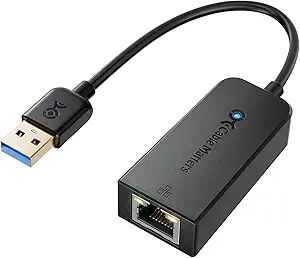
Cable Matters USB to Ethernet Adapter
Cable Matters has provided a well-rounded Ethernet plug to USB adapter for professionals who need a robust, feature-rich solution for networking tasks. It’s an excellent option for users who need advanced features.
Cable Matters has provided a well-rounded Ethernet plug to USB adapter for professionals who need a robust, feature-rich solution for networking tasks. It’s an excellent option for users who need advanced features.
5. UGREEN USB to Ethernet Adapter
Finally, we have the UGREEN USB to Ethernet Adapter, which goes beyond just providing a wired connection. This 5-in-1 hub adds extra functionality, including three USB 3.0 ports and a Type-C power port.
- 5-in-1 Design: In addition to the gigabit Ethernet port, this adapter offers three USB 3.0 ports and one USB-C port, making it a versatile tool for those who need to connect multiple peripherals at once.
- 1000 Mbps Ethernet Speed: Like the other adapters, the UGREEN adapter offers Gigabit speeds, perfect for stable connections during gaming or video calls.
- Plug and Play: Easy to use without needing any drivers for Windows 11/10, macOS, and Chrome OS.

UGREEN USB to Ethernet Adapter
The Ethernet plug to USB adapter from UGREEN is ideal for users who want a multifunctional device to increase their productivity. Whether you’re a student, a gamer, or a professional, this adapter can fulfill multiple roles at once.
The Ethernet plug to USB adapter from UGREEN is ideal for users who want a multifunctional device to increase their productivity. Whether you’re a student, a gamer, or a professional, this adapter can fulfill multiple roles at once.
Conclusion
Choosing the right Ethernet plug to USB adapter is essential for anyone looking to maintain a stable wired connection, especially when wireless options fail to deliver.
After testing these five products, we’ve concluded that each offers unique features, but all guarantee a solid connection and reliability.
For travelers, the TP-Link UE306 or the UGREEN 5-in-1 hub is a great choice due to their portability and extra functionality.
Professionals and IT users will find the Cable Matters adapter highly useful due to its advanced networking features like PXE and MAC address cloning.
For those who need something durable and versatile, the Uni USB to Ethernet Adapter with multiple USB 3.0 ports is an all-rounder solution.
No matter your needs, an Ethernet plug to USB adapter ensures that you get a fast, reliable wired internet connection, making it a worthy investment.
FAQ
1. What is a USB to Ethernet adapter used for?
A USB to Ethernet adapter is a device that enables you to connect your computer or other devices to a wired internet connection using a USB port. This is particularly useful for laptops or tablets that lack an Ethernet port.
2. How does a USB to Ethernet adapter improve internet performance?
A wired connection typically provides faster, more reliable internet compared to wireless connections. With a USB to Ethernet adapter, you can experience improved stability, faster speeds, and fewer interruptions, which are ideal for tasks like streaming, video calls, or gaming.
3. Is it easy to set up a USB to Ethernet adapter?
Yes, most adapters offer plug-and-play functionality, meaning no driver installation is required for modern operating systems. In some cases, for older systems, you may need to download drivers, which manufacturers provide online.
4. Can I use a USB to Ethernet adapter with gaming consoles like the Nintendo Switch?
Yes, many adapters are compatible with gaming consoles such as the Nintendo Switch. Using a wired connection ensures a more stable internet experience, reducing lag during online gameplay.
5. Do these adapters work with all operating systems?
Most USB to Ethernet adapters are compatible with a wide range of operating systems, including Windows, macOS, Linux, and Chrome OS. Be sure to check compatibility details in the product description.
6. What’s the difference between USB 2.0 and USB 3.0 Ethernet adapters?
When it comes to data transfer speeds, USB 3.0 adapters outperform USB 2.0 adapters substantially. USB 3.0 can handle speeds up to 5 Gbps, making it a better choice for high-speed internet connections, especially for activities like streaming or downloading large files.
7. Can I use the adapter with a USB-C port?
Many modern adapters are designed to work with both traditional USB-A and USB-C ports. If your device uses USB-C, make sure the adapter you’re purchasing is compatible or includes an adapter for USB-C devices.



















Leave a Reply