In today’s fast-paced world, laptop batteries are the backbone of portable computing. For Dell laptop users, choosing the right replacement battery is crucial for maintaining productivity, enhancing performance, and extending battery life.
Whether you’re using a Dell XPS or a Dell Latitude, selecting the best replacement battery can significantly improve your laptop’s performance.
In this guide, we’ll explore the top three Dell laptop batteries you should consider in 2024, highlighting their pros and cons and why they are worth your investment.
Also Read: Top Custom Gaming Laptop Options You Can Buy in 2025
The importance of choosing the right laptop batteries
A laptop battery is more than just a power source; it is a key component that affects your device’s overall performance, portability, and longevity. When you choose a high-quality battery that is compatible with your laptop, it can:
Enhance Performance:
A strong battery ensures that your laptop runs efficiently, even when you’re using power-hungry applications like video editing software or gaming.
Extend Battery Life:
The right battery can hold a charge for longer, reducing the number of times you need to recharge your laptop throughout the day. This is crucial for professionals on the go or students attending long classes without access to power outlets.
Boost Safety:
Inexpensive, subpar batteries may overheat, overcharge, or even pose a risk to your safety. Investing in certified, high-quality batteries ensures that your laptop runs safely.
Boost Productivity:
A reliable battery frees you from reliance on a power outlet.This flexibility means you can work from virtually anywhere without worrying about your laptop dying midway through a project.
Longer Laptop Lifespan:
Using batteries that meet your laptop’s specific requirements ensures optimal compatibility, which can prolong your device’s overall lifespan.
1. 97WH 6GTPY Laptop Battery for Dell XPS 15 9560 9570 9550 7590 Precision 5510 5520 5530 Vostro 7500
The 97WH 6GTPY Laptop Battery is a powerful and highly compatible replacement option for various Dell models, including the Dell XPS 15 and Precision 5510 series.
As one of the top-rated laptop batteries manufactured by BE•SELL, this lithium-ion battery is known for its reliability and high capacity, making it an excellent choice for power users.
Key Features:
- Battery Capacity: 97Wh, 11.4V, 6 Cell
- Compatibility: Works with Dell XPS 15 models (9560, 9570, 7590), Vostro 7500, and Dell Precision Workstations (5510, 5520, 5530, 5540).
- Safety: CE/FFCC / RoHS certified with built-in overcharge and discharge protection.
- Warranty: 60-day refund and 12-month warranty with 24/7 email support.
Pros
- 1. High Capacity: With 97 Wh, this battery ensures extended battery life, ideal for those working long hours without access to a power outlet.
- 2. Certified for Safety: It includes overcharge and discharge protection, ensuring that your laptop remains safe from electrical issues.
- 3. Wide Compatibility: Suitable for a wide range of Dell XPS and Precision models, making it versatile.
Cons
- 1. Bulky Design: Due to its higher capacity, the battery is slightly larger and heavier, which may slightly impact portability.
- 2. Higher Price: Premium features and safety certifications come at a higher cost compared to lower-capacity alternatives.
Why Buy It?
If you’re a heavy user who needs long-lasting power for gaming, video editing, or professional tasks, this battery’s high capacity makes it the best choice.

97WH 6GTPY Laptop Battery for Dell XPS 15 9560 9570 9550 7590
Battery Capacity: 97Wh, 11.4V, 6 Cell
Compatibility: Works with Dell XPS 15 models (9560, 9570, 7590), Vostro 7500, and Dell Precision Workstations (5510, 5520, 5530, 5540).
Safety: CE/FFCC / RoHS certified with built-in overcharge and discharge protection.
Warranty: 60-day refund and 12-month warranty with 24/7 email support.
Its safety features and wide compatibility further add to its appeal. It’s perfect for professionals or students who use demanding applications on their Dell laptops and can’t afford frequent recharges.
2. 58Wh 07KRV Laptop Battery Replacement for Dell Latitude 5430 5530 Precision 3570
For users of Dell Latitude series laptops, the 58Wh 07KRV Laptop Battery by EFOHANA is a solid choice among laptop batteries. This 4-cell lithium-ion battery delivers reliable performance and is ideal for both professional and personal use.
Key Features:
- Battery Capacity: 58Wh, 15.2V, 4 Cells
- Compatibility: Dell Latitude (5430, 5530) and Precision (3570) series.
- Recharge Cycles: Provides up to 500 recharge cycles over its lifetime.
- Security features: UL, CE, FCC, and RoHS certified for overload, short-circuit, and overheat protection.
- Warranty: 30-day refund and 12-month warranty.
Pros
- 1. Moderate Capacity: Offers decent power, suitable for office work, browsing, and moderate use.
- 2. Comes with Tools: Includes screwdrivers, which are convenient for installation.
- 3. Affordable: Priced lower than higher-capacity options, making it a budget-friendly choice.
Cons
- 1. Limited Battery Life: With a 58Wh capacity, the battery may not last as long as higher-capacity models like the 97Wh option, making it less ideal for high-performance tasks.
- 2. Compatibility Range: Though great for specific Dell Latitude and Precision models, it doesn’t support as wide a range of devices as some other batteries.
WhyBuy It?
This battery is perfect for users who primarily engage in light-to-moderate computing tasks like office work, browsing, or streaming.

58Wh 07KRV Laptop Battery Replacement for Dell Latitude 5430 5530
Battery Capacity: 58Wh, 15.2V, 4 Cells
Compatibility: Dell Latitude (5430, 5530) and Precision (3570) series.
Recharge Cycles: Provides up to 500 recharge cycles over its lifetime.
Security features: UL, CE, FCC, and RoHS certified for overload, short-circuit, and overheat protection.
Warranty: 30-day refund and 12-month warranty.
It’s an affordable replacement that still offers safety and quality assurance, making it ideal for budget-conscious Dell Latitude users who don’t need extreme power.
3. RRCGW Laptop Replacement 56Wh H5H20 Battery for Dell XPS 15 9550 9560 9570 Precision 5510 5520 5530 5540
The RRCGW Laptop Replacement 56Wh Battery by UOROLBMY is a great option for those with slightly older Dell XPS and Precision models.
As one of the high-quality laptop batteries available, this lithium-polymer option offers a balanced mix of performance, durability, and safety features at a reasonable price point.
Key Features:
- Battery Capacity: 56Wh, 11.4V, 3 Cells
- Compatibility: Supports Dell XPS 15 (9550, 9560, 9570) and Dell Precision (5510, 5520, 5530, 5540) series.
- Safety: Safety features include short circuit, overcharge, overdischarge, and overtemperature protection.
- Warranty: 60-day money-back guarantee with 12-month warranty and 24/7 customer support.
Pros
- 1. Balanced Performance: The 56Wh capacity is ideal for moderate tasks while maintaining portability with its lightweight design.
- 2. High Safety Standards: Equipped with numerous protection features to prevent electrical issues, enhancing the lifespan of the battery.
- 3. Affordable Option: Offers a lower-cost alternative for older Dell models while maintaining good quality.
Cons
- 1. Not Compatible with 97Wh Laptops: This battery is not designed to work with laptops that originally came with 97Wh batteries, limiting its versatility for power users.
- 2. Mid-Range Capacity: While decent for moderate use, it won’t provide the extended power needed for heavy tasks such as video editing or gaming.
Why Buy It?
This battery is an excellent mid-range option for users with older Dell XPS and Precision laptops. It offers reliable performance, safety features, and a decent battery life for everyday tasks.

RRCGW Laptop Replacement 56Wh H5H20 Battery for Dell XPS 15 9550 9560 9570
Battery Capacity: 56Wh, 11.4V, 3 Cells
Compatibility: Supports Dell XPS 15 (9550, 9560, 9570) and Dell Precision (5510, 5520, 5530, 5540) series.
Safety: Safety features include short circuit, overcharge, overdischarge, and overtemperature protection.
Warranty: 60-day money-back guarantee with 12-month warranty and 24/7 customer support.
Its lightweight design ensures that you won’t feel burdened by extra weight, making it ideal for users who prioritize portability without compromising on performance.
Comparison
| Feature/Specification | 97WH 6GTPY Laptop Battery | 58Wh 07KRV Laptop Battery | RRCGW 56Wh H5H20 Laptop Battery |
|---|---|---|---|
| Brand | BE•SELL | EFOHANA | UOROLBMY |
| Battery Capacity | 97Wh, 11.4V, 6 Cells | 58Wh, 15.2V, 4 Cells | 56Wh, 11.4V, 3 Cells |
| Compatible Dell Models | XPS 15 (9560, 9570, 9550, 7590), Precision (5510, 5520, 5530, 5540), Vostro 7500 | Latitude (5430, 5530), Precision (3570) | XPS 15 (9550, 9560, 9570), Precision (5510, 5520, 5530, 5540) |
| Safety Certifications | CE, FCC, RoHS with overcharge and discharge protection | UL, CE, FCC, RoHS with overload, short-circuit, and overheat protection | CE, FCC, RoHS with short-circuit, overcharge, overdischarge, and overtemperature protection |
| Warranty | 60-day refund, 12-month warranty, 24/7 email support | 30-day refund, 12-month warranty | 60-day refund, 12-month warranty, 24/7 support |
| Average Battery Life | Extended (Ideal for long hours) | Moderate (Suitable for light-to-moderate use) | Moderate (Ideal for everyday tasks) |
| Included Installation Tools | No | Yes (Includes screwdrivers) | No |
| Price Range | Higher cost (premium features and capacity) | Budget-friendly | Affordable mid-range |
| Pros | High capacity, broad compatibility, certified safety features | Moderate capacity, includes installation tools, affordable | Balanced performance, safety features, lightweight |
| Cons | Bulky design, higher price | Limited compatibility, shorter battery life than high-capacity options | Limited to certain models, mid-range capacity |
| Best For | Power users needing long-lasting performance, gamers, professionals | Users needing affordable replacement for light work, browsing, office tasks | Moderate users needing a reliable, mid-range battery |
How to Identify When It’s Time to Replace Your Laptop Batteries
Over time, all laptop batteries degrade, and knowing when to replace them is essential to maintaining your laptop’s performance. Here are a few signs that your Dell laptop battery needs replacement:
Rapid Drainage:
If your battery drains faster than it used to, even after a full charge, it’s a clear indication that the battery is nearing the end of its life cycle.
Overheating:
While laptops naturally generate heat, if your device is consistently overheating, particularly around the battery area, it could indicate battery problems.
Inconsistent Battery Percentage:
If your battery percentage drops or jumps erratically, this is often a sign of battery failure. Your battery may also shut down suddenly, even when it shows a decent charge.
Inability to Hold a Charge:
If your laptop dies as soon as it’s unplugged from the charger, or if it lasts for only a few minutes without power, it’s time for a new battery.
Physical Damage:
If you notice your battery is bulging or leaking, stop using it immediately and replace it. A swollen battery is dangerous and can cause damage to your laptop or even start a fire.
Tips for Extending the Life of Your Laptop Batteries
Maximizing your battery’s lifespan can help you avoid frequent replacements and ensure you get the most out of your laptop. These pointers will help you extend the life of your battery:
Avoid Full Discharges:
To maintain best health, try to keep your battery between 20% and 80%. Frequent deep discharges can wear out lithium-ion batteries faster.
Optimize Power Settings:
Adjust your laptop’s power settings for energy efficiency. Lower your screen brightness, disable unnecessary background apps, and turn off Bluetooth or Wi-Fi when not in use.
Use Original Chargers:
Always use the original or a certified charger. Use of uncertified chargers might decrease the life of your battery and cause damage.
Keep It Cool:
Steer clear of using your laptop on couches or mattresses that might retain heat. Utilize it on level, firm surfaces to guarantee adequate ventilation.
Store Correctly:
If you plan to store your laptop for an extended period, ensure the battery is charged to about 50%, and store it in a cool, dry place. Fully charged or fully drained batteries degrade faster when stored.
Conclusion
Selecting the appropriate laptop batteries for your Dell device is crucial for optimizing performance, extending battery life, and ensuring safety.
Whether you’re a heavy user, on a tight budget, or seeking a balanced option, choosing the right laptop batteries will help maintain smooth operation. Here’s a brief summary to guide your decision-making process:
- 97WH 6GTPY Laptop Battery: Ideal for power users who need long-lasting performance and wide compatibility. If you need the best possible battery life and safety features, this is the top choice.
- 58Wh 07KRV Laptop Battery: A more budget-friendly option for those with Dell Latitude or Precision models who perform moderate tasks and don’t require extended battery life.
- RRCGW 56Wh Laptop Battery: A balanced option for users of older Dell XPS and Precision models. It offers good performance at a reasonable price without the bulk of higher-capacity batteries.
Investing in the right battery can greatly prolong the lifespan of your Dell laptop, allowing you to enjoy seamless work, entertainment, and productivity without interruptions.
Frequently Asked Questions (FAQ)
1. How do I know which Dell laptop battery is compatible with my laptop?
To find the right replacement battery, check your laptop’s model number and battery specifications. Usually, a label on the underside of your laptop or in the battery compartment contains these facts. You can also consult the laptop’s user manual or Dell’s support website. Once you have the information, choose a battery that matches those specifications, such as voltage, watt-hours (Wh), and cell count.
2.What is the average lifespan of a Dell laptop battery?
The lifespan of a Dell laptop battery depends on usage patterns and battery type. On average, lithium-ion laptop batteries last between 18 and 24 months, or around 300 to 500 recharge cycles. Heavy use and improper charging habits can reduce this lifespan, while moderate use and proper care can help it last longer.
3. Can I use a third-party battery for my Dell laptop?
Yes, you can use third-party batteries as long as they are compatible with your specific Dell laptop model. However, ensure that you choose a battery from a reputable brand with safety certifications (CE, FCC, RoHS). Low-quality third-party batteries may pose safety risks such as overheating or damage to your laptop.
4. What is the difference between a 56Wh and 97Wh battery?
The capacity of the batteries, expressed in watt-hours (Wh), is the primary distinction between the 56Wh and 97Wh models. A higher Wh rating means the battery can store more energy, which translates to longer battery life. For instance, a 97Wh battery will generally last longer than a 56Wh battery before needing to be recharged. However, higher-capacity batteries are often bulkier and slightly heavier.
5. Can I upgrade to a higher capacity battery for my Dell laptop?
In many cases, yes. If your laptop originally came with a lower capacity battery (e.g., 56Wh), you may be able to upgrade to a higher capacity battery (e.g., 97Wh) for extended battery life. However, ensure that the new battery is compatible with your laptop model, as not all laptops support higher capacity batteries due to size and design constraints.
6. Does Dell offer a warranty on replacement laptop batteries?
Yes, Dell and most reputable third-party battery manufacturers offer warranties on replacement batteries. Typically, warranties range from 6 months to 12 months, covering defects in materials and workmanship. Be sure to review the warranty terms when purchasing a replacement battery.
7. How do I safely dispose of my old Dell laptop battery?
Laptop batteries should never be thrown in the trash because they contain harmful chemicals. Instead, get rid of them at locations designated for battery disposal or e-waste recycling. Many electronics retailers and local recycling programs accept old batteries for safe disposal. You can also contact Dell or your battery manufacturer for recycling options.
8. Why is my laptop battery draining faster after a year of use?
All laptop batteries degrade over time due to chemical reactions within the battery cells. After about a year of regular use, the battery will lose some of its original capacity, leading to faster drainage. Factors such as overcharging, overheating, or improper usage can accelerate this process.
9. Can I use my Dell laptop while it is charging?
Certainly, you are able to use your laptop as it charges. Modern lithium-ion batteries are designed to handle usage while charging without affecting battery health. However, avoid gaming or using high-performance software while plugged in, as this can cause the battery to overheat.
10. How long does it take to fully charge a Dell laptop battery?
The time it takes to fully charge a Dell laptop battery depends on the battery capacity and the power output of the charger. Typically, it takes 1.5 to 3 hours to fully charge a laptop battery, with higher-capacity batteries (like 97Wh) taking longer to charge compared to lower-capacity ones (like 56Wh).



















Leave a Reply