In today’s business environment, efficiency is the key to success, and using a reliable barcode scanner can make a world of difference. The Honeywell Hyperion 1300g barcode scanner is well-regarded for its high-performance capabilities, especially for those dealing with high-volume scanning in retail, healthcare, and inventory management.
In this comprehensive review, we explore the features, pros, cons, and areas where the Honeywell Hyperion 1300g barcode scanner can improve. Whether you are a small business owner or part of a large warehouse, this review will help you make an informed decision.
Also Read: Top USB Barcode Scanner Options You Should Buy in 2025
Overview of the Honeywell Hyperion 1300g Barcode Scanner
The Honeywell Hyperion 1300g barcode scanner is a handheld, USB-powered scanner known for its high scanning performance and ergonomic design. It is specifically designed to work with both laptops and desktop computers.

Honeywell Hyperion 1300g Barcode Scanner
Compatible Devices
Laptop, Desktop
Power Source
USB
Brand
Honeywell
Connectivity Technology
USB Cable
Global Trade Identification Number
00808112937180
The scanner can read standard 1D barcodes, making it a versatile tool in different industries, from retail to healthcare.
With a solid build quality and advanced technology, this barcode scanner aims to provide an effective solution for scanning needs without compromising on durability or comfort.
Also Read: Review of the ScanAvenger Wireless Bluetooth Barcode Scanner
Key Features of the Honeywell Hyperion 1300g Barcode Scanner
1. High-Performance Scanning
This scanner excels at scanning various types of standard 1D barcodes. The device offers high scanning speed, ensuring that every barcode—regardless of its condition—gets read efficiently. This feature is particularly useful in busy retail settings or warehouses where quick scanning is critical.
2. Ergonomic and lightweight design
Weighing approximately 0.612 kilograms, the Honeywell Hyperion 1300g barcode scanner is designed with user comfort in mind. The ergonomic handle ensures that workers can scan barcodes comfortably for extended periods without experiencing fatigue.
This is a crucial feature for environments where prolonged use is the norm, such as retail checkouts or logistics facilities.
3. USB Connectivity
The scanner uses USB connectivity, allowing for an easy plug-and-play setup with laptops or desktop computers. The USB cable also serves as the power source, ensuring consistent and reliable performance without the need for batteries or additional power sources.
4. Durable Build Quality
Built to last, the Honeywell Hyperion 1300g barcode scanner features a sturdy construction that can handle the occasional drops and bumps common in busy workplaces. The robust housing protects internal components, making the scanner a reliable choice for both small and large business environments.
5. Optimized for Quick Integration
This barcode scanner is ready for immediate use with no complex setup required. It integrates seamlessly with existing systems, minimizing downtime and reducing the learning curve for staff.
If you’re looking for an affordable, easy-to-use, and reliable barcode scanner that can scan 1D barcodes, you must read this article: Review of NADAMOO barcode scanner
Performance in Business Environments
Retail and Point of Sale
The barcode scanner shines in retail environments due to its quick and accurate scanning capabilities. The ability to read damaged or poorly printed barcodes ensures smoother transactions and helps reduce waiting time for customers.
Reduced Downtime: Plug-and-play USB connectivity ensures that employees can quickly set up the scanner and start using it without any technical difficulties.
Ergonomic Use: Retail workers can benefit from the ergonomic handle, making long shifts at the checkout counter much more bearable.
Warehouses and Inventory Management
For warehouse environments, where efficiency and reliability are key, the Honeywell Hyperion 1300g barcode scanner proves itself a capable tool.
Handling Wear and Tear: Warehouses can be tough on equipment, with devices being dropped or roughly handled. Fortunately, the durable design of this scanner helps it endure such conditions.
Fast Scanning in High Volume: The scanner’s rapid ability to read barcodes streamlines inventory counting and management, helping warehouse staff keep track of items more effectively.
Healthcare and Libraries
In healthcare settings, barcodes are used to track patient information, medicine, and inventory. The Honeywell barcode scanner works well in these settings due to its fast response time and accuracy.
Quick Integration with Hospital Systems: The scanner’s plug-and-play setup makes it easy for healthcare workers to use it without special training or additional software.
If you need a barcode scanner that can scan both 1D and 2D barcodes, you must read this article: Review of Clover barcode scanner
Pros of the Honeywell Hyperion 1300g Barcode Scanner
1. Accurate 1D barcode reading
The Honeywell barcode scanner excels at reading 1D barcodes with a high degree of accuracy, even if they are damaged or faded.
2. Comfortable and User-Friendly Design
Its ergonomic design allows for extended use without discomfort, making it ideal for high-volume scanning environments like retail stores and warehouses.
3. Robust Construction
With a strong build quality, the Honeywell Hyperion 1300g barcode scanner is designed to withstand accidental drops and bumps, ensuring longevity and reliable use.
4. USB-Powered for Ease of Use
The USB connectivity provides a stable power supply and simplifies the setup process, requiring no extra batteries or external power.
5. Quick Setup
The plug-and-play design of the Honeywell Hyperion 1300g barcode scanner means that users can simply connect it to their computer or POS system and start using it right away.
6. Cost-effective for Small Businesses
Given its price range, this barcode scanner provides excellent value, making it a cost-effective option for businesses looking for a reliable, high-performance scanner.
Cons of the Honeywell Hyperion 1300g Barcode Scanner
1. Lack of 2D barcode capability
The Honeywell barcode scanner does not support 2D barcodes (such as QR codes). This limits its versatility for businesses that need to scan these types of codes, particularly as QR codes become more widespread.
2. Wired USB Connection Limits Mobility
While the USB connection offers stable and reliable performance, it also restricts mobility compared to wireless scanners. For warehouses and larger retail stores, the need to stay tethered can reduce efficiency.
3. No Stand or Hands-Free Option
The Honeywell Hyperion 1300g barcode scanner does not come with a stand, limiting the possibility for hands-free use. This can be a disadvantage in environments where continuous scanning is required, such as at checkout counters.
4. Limited to Laptop and Desktop Use
The scanner is not compatible with mobile devices like smartphones or tablets, reducing flexibility for users who prefer mobile inventory solutions.
Suggested Improvements for the Honeywell Hyperion 1300g Barcode Scanner
Addition of 2D Barcode Support
The inclusion of support for 2D barcodes would significantly increase the Honeywell Hyperion 1300g barcode scanner’s utility in environments that need to process both 1D and 2D codes. This would enhance its appeal, especially as 2D barcodes become more commonplace.
Wireless Connectivity Option
Adding a wireless version would greatly improve the mobility of the scanner, allowing workers in larger warehouses or retail environments to move freely while scanning items. This would reduce reliance on cables and enhance overall productivity.
Provide a hands-free stand.
Including a stand for the Honeywell Hyperion 1300g barcode scanner would enable hands-free scanning, making it more versatile and suitable for continuous scanning operations.
Mobile Device Compatibility
Extending compatibility to mobile devices, such as smartphones or tablets, would broaden the Honeywell barcode scanner’s application range, making it suitable for modern, on-the-go POS and inventory management systems.
Customer Feedback
Positive Reviews
Many customers praise this barcode scanner for its ease of use, especially appreciating the plug-and-play functionality. Users also commend the scanner for its durable build quality and its ability to read even damaged barcodes with accuracy. Retailers, in particular, note the value of having a scanner that can be easily set up without any technical assistance.
Constructive Criticism
Some users pointed out the limitations of having a wired-only connection, indicating a preference for a wireless model to improve mobility. Additionally, the lack of 2D barcode scanning support has been noted as a drawback by businesses that deal with QR codes and other types of 2D data.
Conclusion: Is the Honeywell Hyperion 1300g Barcode Scanner Worth It?
The Honeywell Hyperion 1300g barcode scanner is a strong contender for businesses that require a reliable and durable 1D barcode scanning solution. Its ergonomic design, high-performance scanning capability, and ease of use make it a good fit for a range of industries, including retail, healthcare, warehouses, and education.

Honeywell Hyperion 1300g Barcode Scanner
Compatible Devices
Laptop, Desktop
Power Source
USB
Brand
Honeywell
Connectivity Technology
USB Cable
Global Trade Identification Number
00808112937180
However, the lack of 2D barcode support and the limitations of the wired USB connection might be a downside for some users. Businesses looking for a scanner that can handle both 1D and 2D barcodes or that need wireless capabilities might need to consider other models.
Overall, if your scanning needs are focused on high-quality 1D barcode reading and you prioritize reliability and cost-effectiveness over the latest features, the Honeywell Hyperion 1300g barcode scanner is an excellent choice.
Final Rating:
FAQ
1. What types of barcodes can the Honeywell scanner read?
The barcode scanner is designed to read standard 1D barcodes. This covers typical barcodes used in inventory control, retail, and healthcare. However, it does not support 2D barcodes, such as QR codes.
2. Is the Honeywell Hyperion 1300g barcode scanner wireless?
No, this barcode scanner uses a USB cable for connectivity. This means it is not wireless and must be connected to a compatible device, such as a laptop or desktop computer, for operation.
3. What devices is the Honeywell scanner compatible with?
This scanner is compatible with laptops and desktop computers. It connects via USB, which provides both data transfer and power to the device. It does not support mobile devices like smartphones or tablets.
4. How easy is it to set up the Honeywell barcode scanner?
The Honeywell barcode scanner is very easy to set up due to its plug-and-play functionality. Simply connect the USB cable to your computer, and the scanner is ready for immediate use without the need for any additional software installation.
5. Does the Honeywell scanner come with a stand?
No, this barcode scanner does not come with a stand. It is designed to be handheld, which means there is no option for hands-free scanning out of the box. A third-party stand may be required if hands-free functionality is desired.
6. Is the Honeywell barcode scanner good for high-volume scanning environments?
Yes, this barcode scanner is well-suited for high-volume environments such as retail checkouts and warehouses. It is ergonomically designed to reduce hand fatigue during long shifts, and it scans 1D barcodes quickly and accurately.
7. How durable is the Honeywell barcode scanner?
This barcode scanner features a robust construction, which makes it highly durable and capable of withstanding accidental drops and bumps. This makes it a suitable choice for environments where rough handling is common, such as warehouses or busy retail stores.
8. Can the Honeywell barcode scanner read damaged or poorly printed barcodes?
Yes, this barcode scanner is designed to read damaged or poorly printed barcodes. It uses advanced scanning technology to provide a high success rate even with barcodes that are faded or partially torn.
9. Does the Honeywell Hyperion 1300g barcode scanner require any special drivers or software?
No, this barcode scanner is designed to work out-of-the-box with most systems via USB connection. It uses a standard USB interface that makes it compatible with Windows, macOS, and most point-of-sale (POS) systems without the need for additional drivers or software.
10. Can this scanner be used in healthcare settings?
Yes, the Honeywell scanner is suitable for healthcare environments. It is capable of scanning patient wristbands, medication barcodes, and other healthcare inventory items efficiently, helping maintain accurate patient and medication records.
11. What are the main advantages of the Honeywell barcode scanner?
The main advantages include its high scanning accuracy for 1D barcodes, ergonomic design for comfortable use, durability for demanding environments, and easy plug-and-play setup. Its cost-effectiveness also makes it an appealing choice for small and medium-sized businesses.
12. Are there any disadvantages to using the Honeywell scanner?
Some of the limitations include its inability to scan 2D barcodes, such as QR codes, its reliance on a USB cable, which limits mobility, and the lack of a hands-free stand for continuous scanning. Additionally, it cannot be used with mobile devices like tablets or smartphones.
13. Is the Honeywell barcode scanner compatible with POS systems?
Yes, this scanner is compatible with most point-of-sale (POS) systems that support USB devices. Its plug-and-play capability makes it an excellent choice for retail environments needing a reliable scanner for transactions.
14. What type of warranty comes with the Honeywell barcode scanner?
Warranty details for this scanner are generally provided by the manufacturer, Honeywell, and may vary depending on the region or retailer. Typically, a manufacturer’s warranty will cover defects in materials and workmanship.
15. How does the Honeywell barcode scanner compare to wireless models?
Compared to wireless barcode scanners, this scanner offers a more reliable and consistent connection via USB, without the need for battery charging. However, it lacks the mobility that wireless scanners provide, which can be a drawback in larger spaces where more flexibility is needed.
16. Does the Honeywell Hyperion 1300g barcode scanner work well with damaged barcodes?
Yes, one of the strengths of this scanner is its ability to accurately read damaged or poorly printed barcodes. This feature is particularly useful in environments like warehouses or retail settings, where barcodes may be subjected to wear and tear.
17. What are some suggested improvements for the Honeywell barcode scanner?
Improvements could include adding 2D barcode scanning capability, introducing a wireless version for enhanced mobility, providing a hands-free stand for more versatile use, and expanding compatibility to mobile devices such as smartphones or tablets.
18. How well does the Honeywell scanner perform in cold or hot environments?
The Honeywell scanner is designed with durability in mind but may have certain environmental temperature ranges within which it operates optimally. For extreme cold or heat, users should check the manufacturer’s guidelines to ensure reliable performance in such conditions.
19. Can the scanner be used with inventory management software?
Yes, this scanner can be integrated with most inventory management software that supports USB-connected scanners. It helps streamline inventory management processes by quickly scanning product codes and updating quantities.
20. How much does the Honeywell Hyperion 1300g barcode scanner weigh, and is it comfortable for extended use?
The Honeywell scanner weighs approximately 0.612 kilograms and features an ergonomic design. This makes it comfortable for extended use, reducing strain on the user’s hand and wrist, especially in high-volume scanning environments.

















Leave a Reply